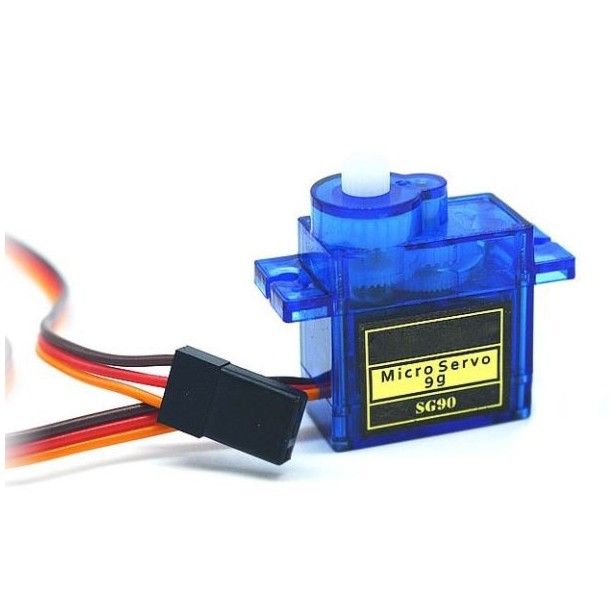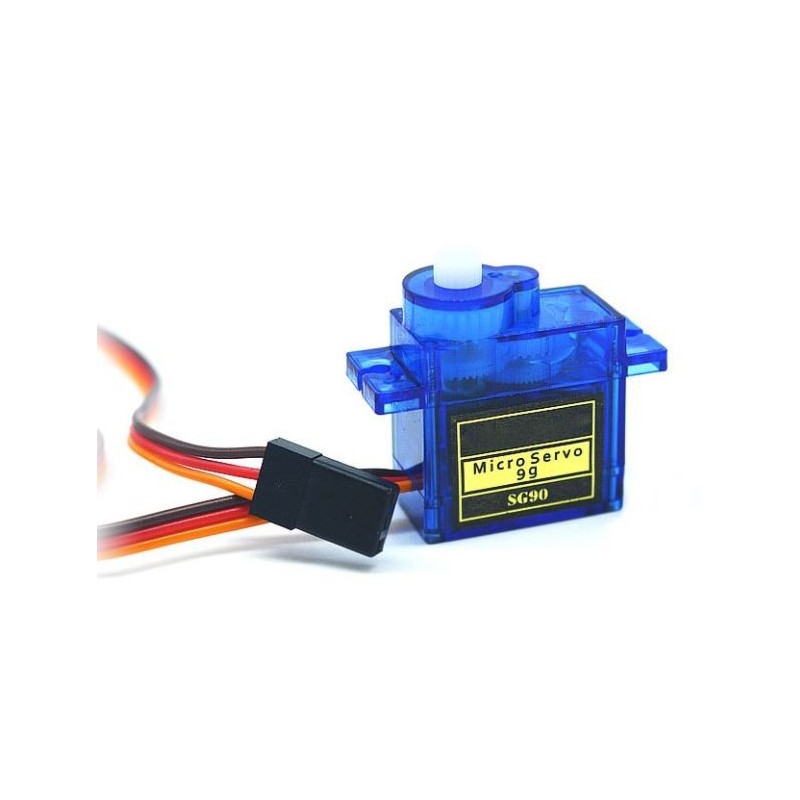- Out-of-Stock
Turnigy TG9e 9g / 1.5kg / 0.10sec Eco Micro Servo
SG90 180 DEGREE SERVO SG90 MG90S 9g Servo Motor For Smart Car
Te quedan 120€ para el envío gratis

24h Delivery

FREE for orders over 120€

Secure payment
Información del producto
SG90 180 DEGREE SERVO CHARACTERISTICS:
- Suitable for: RC Flight, Plane, Boat, or Car.
- Servo model: SG90
- Color: Blue
- Rotation angle: 180 degrees
- Operating speed: 0.1s/60 degrees
- Voltage: 4.8v
- Temperature range: 0 - 55 ºC
- Motor type: Coreless motor
- Gear type: Metal gear
- Includes: 3 arms and 3 screws
- Connector cable length: 24.5 cm
- Weight: 9 grams
- Dimensions (size): 22.2 x 11.8 x 31 mm (approximately)
SG90 180 DEGREE SERVO USE AND APPLICATIONS:
It is an ideal servo for beginners. It is also widely used in radio control projects because it works with most microcontrollers and platforms such as Arduino, PICs, Raspberry Pi, etc. It is also used in the RC world due to its weight, size, and torque.
It can rotate 360 degrees.
Its cables are identified by three colors:
- Orange: PPM signal
- Brown: GND (-)
- Red: Power (+)
If you are going to use it with an Arduino board, it can be powered via USB for testing.
What is a servo?
A servo is an electromechanical device that has the ability to maintain a stable and controlled position. It consists of a motor, a feedback system (such as a potentiometer), and a set of gears. Servos are commonly used in applications that require precise control of position, such as modeling, robotics, and automatic control systems.
What does it mean for a servo to be SG90 9g Tower Pro 180?
- SG90: Specific model of the servo.
- 9g: Weight of the servo in grams.
- Tower Pro: Manufacturer's brand.
- 180º: Rotation range of the servo, in this case, it can rotate up to 180 degrees.
What are servos used for?
Servos are used to control precise movement in various applications, such as controlling the position of moving parts in models, robots, steering systems in RC vehicles, among others.
What can we learn from servos?
Working with servos allows you to learn fundamental concepts of control, feedback, angular position, and how to interact with electromechanical devices. They also provide a practical introduction to the world of robotics and automation.
Class Activity: "Simple Robotic Arm"
Materials:
- Micro servo SG90 9g Tower Pro 180
- Wooden sticks (for building the arm)
- Cardboard or material for building the base
- Potentiometer or knob (to control the servo)
- Jumper cables
- Development board (e.g., Arduino)
- Protoboard
- Power supply for Arduino
Steps: Building the base:
- Use cardboard or another material to build a sturdy base.
- Attach the servo to the base in a stable manner.
Building the arm:
- Use wooden sticks to build a simple arm that can be moved by the servo.
Connections:
- Connect the servo to the Arduino using jumper cables.
- Connect the potentiometer to the Arduino.
Programming:
- Program the Arduino so that the servo responds to the movement of the potentiometer. You can use the Arduino IDE and write simple code that reads the position of the potentiometer and adjusts the position of the servo accordingly.
Testing and adjustments:
- Power the system and test how the arm moves in response to the potentiometer's rotation.
- Adjust the code as needed to achieve the desired behavior.
This activity will provide students with a practical introduction to servo control and allow them to experiment with concepts of movement and angular position. Additionally, it will promote the development of skills in programming and prototyping.
Advantages of Introducing Educational Robotics in Class:
- Stimulation of Logical and Creative Thinking: Robotics educates students in problem-solving and logical thinking when facing challenges in designing, building, and programming robots.
- Promotion of Teamwork: Many robotics projects require collaboration. Students learn to work as a team, share ideas, and assign roles to achieve common goals.
- Integration of STEM Concepts: Robotics encompasses Science, Technology, Engineering, and Mathematics (STEM), providing a practical way to apply and understand these interconnected concepts.
- Development of Technical Skills: Students acquire practical skills such as programming, electronics, and mechanics that are applicable in solving real-world problems.
- Stimulation of Creativity: Building and programming robots offer opportunities for creative expression as students find unique solutions to challenges.
- Preparation for the Future: Robotics provides relevant skills for the 21st century as students become familiar with technology and innovation, preparing them for future careers.
Advantages of Eng
You might also like