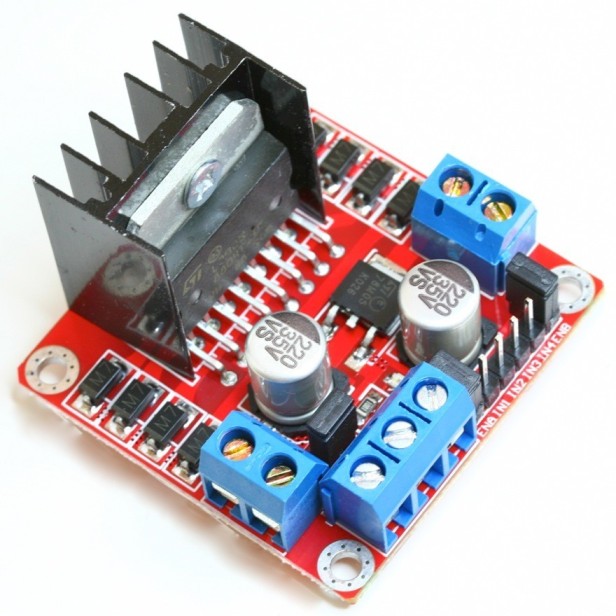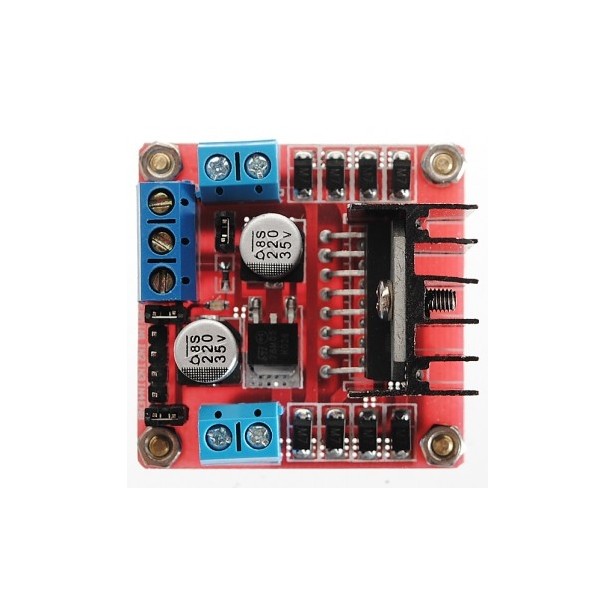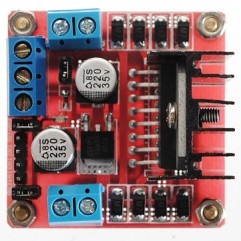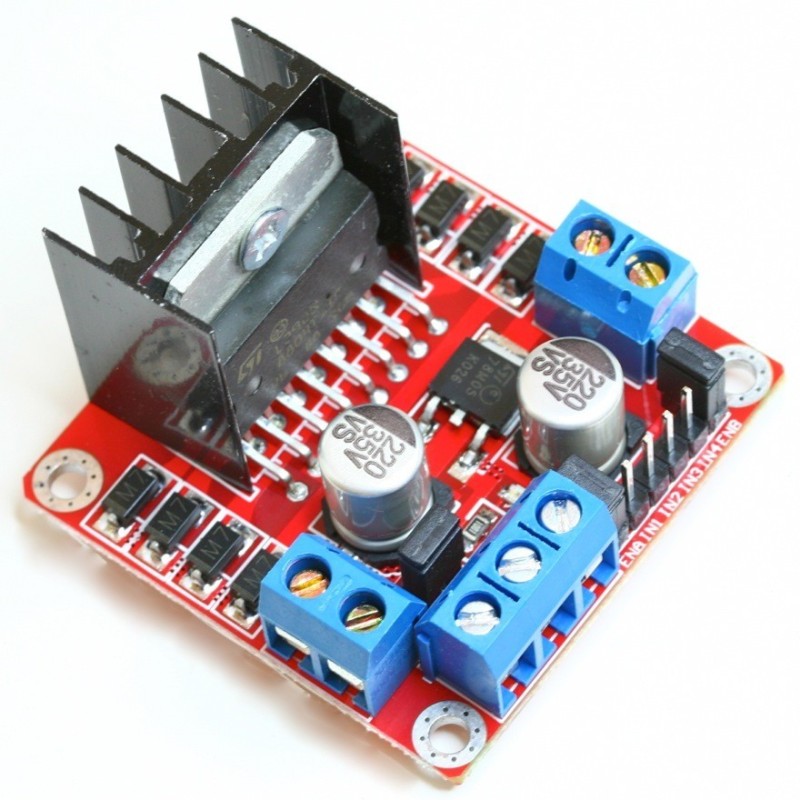Dual H Bridge DC Stepper Motor Drive Controller Board Module Arduino L298N
Dual H Bridge DC Stepper Motor Drive Controller Board Module Arduino L298N
The L298N motor controller module (H-Bridge) can directly control 2 motors with a voltage range of 3-30 VDC. It has a 5V interface output
Te quedan 120€ para el envío gratis

24h Delivery

FREE for orders over 120€

Secure payment
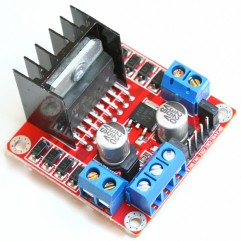

Información del producto
H-BRIDGE FEATURES:
- Motor Controller Chip: L298N Dual H-Bridge
- Chip Power Supply Voltage: +5.5V to +24V
- Peak Current Supported: 2A
- Control Terminal Voltage: 3 - 5.5V
- Control Voltage: High Level = 5.5V, Low = 0V
- Maximum Power Consumption: 20W
- PCB Size: 53.5mm * 45mm * 30mm
- Screw Hole Spacing: 47.5mm and 39mm
- Weight: 26 grams
USE AND APPLICATIONS:
The L298N is an H-Bridge, a device used to control DC (direct current) motors or stepper motors. This component is very common in educational robotics projects as it allows for easy control of motor direction and speed.
The L298N motor controller module uses an L298N chip that can directly control 2 motors from 3-30 VDC. It has a 5V interface output and supports control from microcontroller systems (such as Arduino) operating at both 3.3V and 5V.
In summary, with this module, you can easily control the speed and direction of your DC motors, and you can also control 2-phase stepper motors.
This module can be easily integrated into mobile platforms, linear mechanisms, etc.
The L298N is an H-Bridge, a device used to control DC (direct current) motors or stepper motors.
Here is a step-by-step example of how to use the L298N in an educational robotics project.
Let's assume you are building a small robot with two DC motors that you need to control.
Materials needed:
- Robot chassis with two DC motors.
- Prototyping board (breadboard).
- L298N Motor Driver.
- Arduino board (Arduino Uno can be used).
- Power supply battery for the robot.
- Jumper wires.
Connections:
- Connect the motors to the L298N: Connect the cables of the two motors to the L298N at "OUT1" and "OUT2" for the first motor, and "OUT3" and "OUT4" for the second motor.
- Make sure to connect the motor cables with the correct polarity.
- L298N Power Supply: Connect the L298N power supply. You can use an external power supply or the robot's own battery. Make sure to connect the polarity correctly.
- Connect the L298N to Arduino: Connect the control pins of the L298N to digital pins of Arduino. For example, you can connect pin "ENA" to a PWM pin on Arduino (like pin 9), and pin "IN1" to digital pin 8. Do the same for the second motor (ENB, IN3, IN4).
- Connect the common ground: Connect the ground (GND) of Arduino to the ground of the L298N.
Programming in Arduino: Use the following basic code as a starting point. Adjust the pins according to your connections.
const int enA = 9; // PWM pin for the left motor
const int in1 = 8; // Left direction control
const int in2 = 7; // Left direction control
const int enB = 3; // PWM pin for the right motor
const int in3 = 5; // Right direction control
const int in4 = 4; // Right direction control
void setup() {
pinMode(enA, OUTPUT);
pinMode(in1, OUTPUT);
pinMode(in2, OUTPUT);
pinMode(enB, OUTPUT);
pinMode(in3, OUTPUT);
pinMode(in4, OUTPUT);
}
void loop() {
// Move forward
digitalWrite(in1, HIGH);
digitalWrite(in2, LOW);
digitalWrite(in3, HIGH);
digitalWrite(in4, LOW);
// Control the speed (adjust as needed)
analogWrite(enA, 150);
analogWrite(enB, 150);
delay(2000);
// Keep the direction for 2 seconds
// Move backward
digitalWrite(in1, LOW);
digitalWrite(in2, HIGH);
digitalWrite(in3, LOW);
digitalWrite(in4, HIGH);
delay(2000); // Keep the direction for 2 seconds
}
This module has a built-in 5v power supply, when the driving voltage is 7v-35v, this supply is suitable for power supply, DO NOT input voltage to +5v supply interface, however ledding out 5v for external use is available.
- When ENA enable IN1 IN2 control OUT1 OUT2
- When ENB enable IN3 IN4 control OUT3 OUT4
You might also like