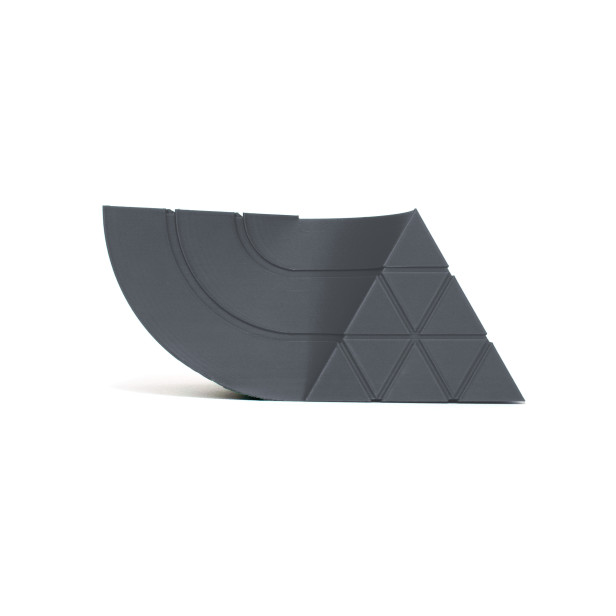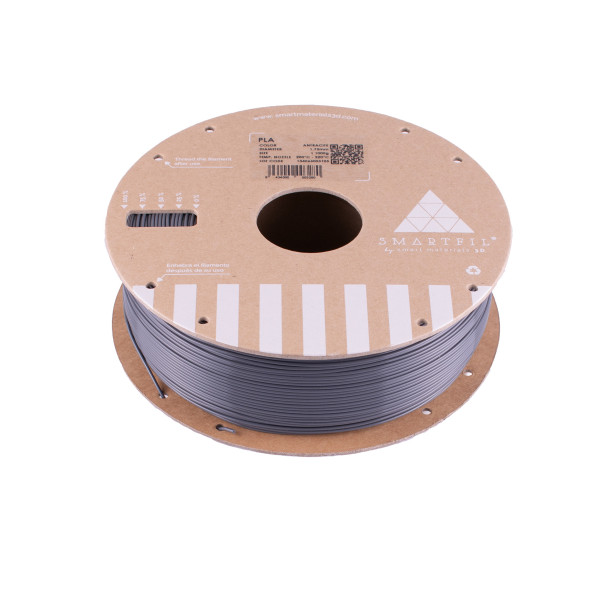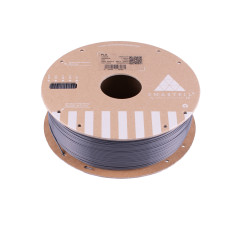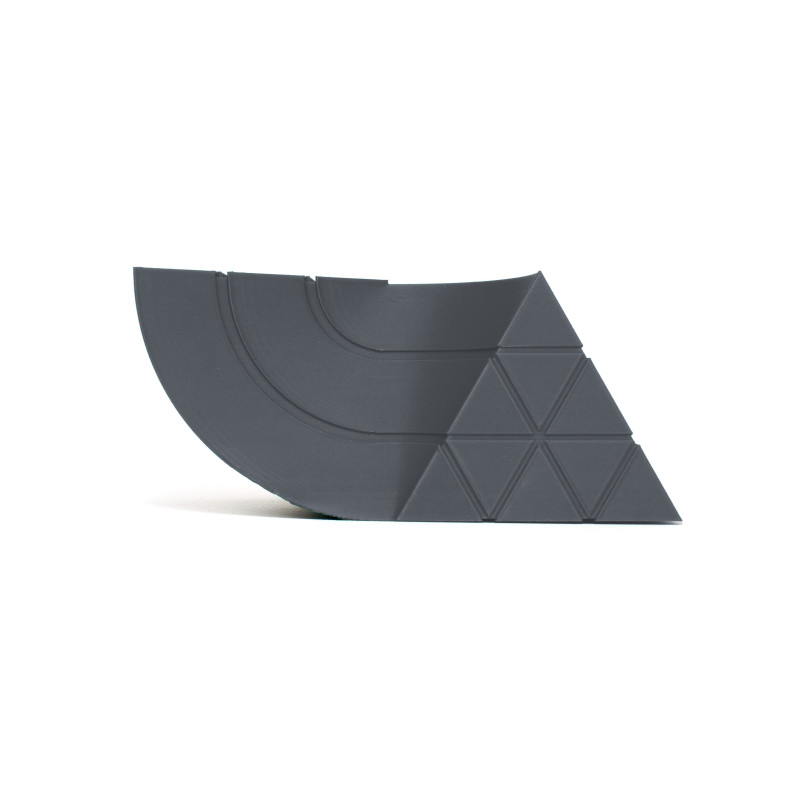SMARTFIL PLA 1.75 ANTRACITE 1KG
PLA 1.75mm filament high quality - Made in Spain
Te quedan 120€ para el envío gratis

24h Delivery

FREE for orders over 120€

Secure payment
Usually joint purchase

Información del producto
SMARTFIL PLA DARK GREY (ANTHRACITE) FILAMENT FEATURES:
- Material Type: PLA (Polylactic Acid)
- Technical Name: Polylactic Acid
- Color: Dark Grey - Anthracite (RAL CODE: 7012)
- Filament Diameter: 1.75mm / 2.85mm (Tolerance: ±0.03mm)
- Available Weight: 1kg (Contact us for other quantities)
- Biocompostable: Yes
- Recyclable: Yes
- Impact Resistance: Low
- Flexibility: Low
- Brand: Smartfil
- Manufacturer: Smart Materials 3D (Spain)
- Suitable for food contact
DETAILED TECHNICAL DATA (ISO CERTIFIED):
Physical Properties:
- Density: 1.24 g/cm³ (ASTM D792)
Mechanical Properties (Values on Printed Specimens):
| Property | XY Plane | ZX Plane | Unit | Standard |
|---|---|---|---|---|
| Tensile Strength | 55.5 | 43.8 | MPa | ISO 527 |
| Tensile Modulus | 4635.7 | 3129.8 | MPa | ISO 527 |
| Flexural Strength | 107 | 18 | MPa | ISO 178 |
| Flexural Modulus | 3189.7 | 2467.1 | MPa | ISO 178 |
| Elongation at Max Stress | 1 | 1.4 | % | ISO 527 |
| Elongation at Break (Tensile) | 1.1 | 1.4 | % | ISO 527 |
| Elongation at Break (Flexural) | 5.2 | 1.8 | % | ISO 178 |
| Charpy Impact Strength (unnotched) | 17.5 | 7 | kJ/m² | ISO 179 |
| Hardness | 85 | Shore D | ISO 7619-1 | |
*Values obtained from printed specimens, 0.4mm nozzle, 100% rectilinear infill, 0.2mm layer height.
For more information, please contact us at info@smartmaterials.com or visit our website www.smartmaterials3d.com
Thermal Properties:
- Glass Transition Temperature (Tg): 60 °C (ISO 11357)
- VICAT B (50 N 50°C/h): 59 °C (ISO 306)
- HDT B (0.45 MPa): 60 °C (ISO 75)
Recommended Printing Parameters:
- Print Temperature (Nozzle / Hotend): 205 – 220 °C (optimal 210°C)
- Heated Bed Temperature: 40 – 60 °C
- Layer Fan: 100% (ON from 2nd layer)
- Material Flow: 100%
- Layer Height: ≥ 0.1 mm
- Nozzle Recommendations: ≥ 0.2 mm
- Print Speed: 30 – 50 mm/s
MANUFACTURER'S RECOMMENDATIONS:
- Store in a dry place (humidity <30%) with desiccant.
- Protect from direct sunlight exposure.
- Storage temperature: 10°C - 40°C.
- Dry at 45°C for 4h if exposed to humidity.
SMART MATERIALS PLA FILAMENT - 3D PRINTER USES AND APPLICATIONS:
- Rapid and functional prototyping.
- Decorative objects with vibrant colors.
- Large-scale parts.
- Architectural models and conceptual designs.
- Educational and artistic components.
PLA (Polylactic Acid) is a bioplastic derived from renewable resources like corn or potatoes. It's the most popular and versatile material in FDM/FFF 3D printing due to its properties:
- Ease of Printing: Much simpler to use than other materials like ABS.
- Aesthetic Finish: Offers a glossy and attractive surface finish.
- No Heated Bed Required: While recommended for optimal adhesion, it's not strictly necessary.
- Low Thermal Shrinkage: Minimizes "warping" or deformation of parts, ensuring greater dimensional stability.
"SMARTFIL PLA is manufactured with premium virgin raw material, without recycled or recovered content. Fully stabilized with a diameter variability of ±0.03 mm to ensure uniform flow and professional results on any FDM printer. Say goodbye to warping and enjoy excellent print resolution!"
💡 Expert Guide: Key Tips for Printing with PLA
As experts in **Smartfil Anthracite Grey PLA**, we know that providing practical and useful information not only builds customer loyalty but also improves your online ranking. Here are key printing, maintenance, and post-processing tips to get the most out of this sleek filament.
Optimal Settings for First Use:
- First Layer: 210°C (bed at 60°C) and reduced speed to 30mm/s for impeccable adhesion.
- Subsequent Layers: 205°C with fan at 100% from the 2nd layer for adequate cooling and a smooth finish.
- Retraction: 4-6mm at 40mm/s (adjust according to your extruder) to prevent "stringing."
- Layer Thickness: Ideal between 0.15-0.25mm for a balance between detail and speed.
⚠️ Common Troubleshooting:
| Problem | Probable Cause | Solution |
|---|---|---|
| Lack of bed adhesion | Poorly leveled bed / low temperature / dirty surface | Use hairspray or adhesive, clean the bed with isopropyl alcohol, and ensure proper leveling. |
| Hotend clogs | Temperature too low or excessive retraction / humid filament | Perform a "cold pull" with cleaning filament or slightly increase temperature. |
| Warping (lifted corners) | Drafts or uneven bed / excessive cooling of the first layer | Use an enclosed chamber, cover the printer, or disable the fan for the first layers. |
| Brittle prints | Filament humidity / incorrect extrusion temperature | Dry the filament (4h at 45°C) in an oven or dedicated filament dehydrator. Adjust print temperature. |
Essential Maintenance for Your 3D Printer:
Checklist after each print:
- Nozzle Cleaning: Use a brass brush while hot (200°C) to remove residue.
- Extruder Inspection: Check for filament remnants on the gear.
- Filament Storage: Store in an airtight ziplock bag with desiccant (humidity < 30%) to extend its lifespan.
- Bed Cleaning: Remove adhesive residue with 90% alcohol or the product recommended by your surface manufacturer.
Deep Cleaning and Filament Changes (Avoid Clogs!):
To prevent clogs and ensure the best print quality, proper filament handling when changing is crucial:
- Do not immediately remove the filament from the extruder: A small part of the material can solidify in the nozzle. If you remove the filament and turn off the printer, that "plug" can be difficult to remove.
- Procedure when restarting: When using the printer again, heat the nozzle to the temperature indicated for the filament inside (approx. 210°C for PLA). Once hot, gently push the filament towards the print bed so the "plug" comes out. Remove it carefully.
- Color/Material Change: Before inserting a new spool, especially if changing color or material type, push the new filament at the appropriate temperature for the **previous material** until the color completely exits the nozzle. This is vital to prevent color mixing or residue. If the new filament requires a lower temperature, maintain the previous temperature until the new filament is flowing cleanly.
After several prints, it is recommended to use a cleaning filament to keep your hotend in optimal condition. A well-maintained printer will give you satisfactory results!
SMART MATERIALS PLA FILAMENT POST-PROCESSING:
Anthracite Grey PLA offers great versatility in finishing your parts. Unlike ABS, PLA cannot be smoothed with Acetone, but you can achieve professional finishes by:
- Sanding and Painting: Sand the part until you achieve the desired smoothness, then paint it with acrylic paint. This dark grey can serve as an excellent base for many finishes.
- Resin Smoothing: Use specific coatings like Poxyglass 3D for a smooth, glass-like glossy finish.
- Varnishing: Apply a clear varnish spray to protect the part and give it an extra smooth or glossy finish, enhancing the sophisticated anthracite grey.
Frequently Asked Questions about PLA:
Do I need a heated bed for this PLA?
We recommend 40-60°C for the bed for better adhesion, but this PLA can be printed without a heated bed using adhesives like Dimafix or hairspray.
Why are my prints brittle?
Usually due to humidity in the filament. Dry the filament for 4h at 45°C in an oven or with a special filament dehydrator. Dry filament means resistance and quality.
Is it compatible with printers without a layer fan?
Yes, but it's recommended to reduce the print speed to around 40mm/s and increase the minimum time per layer to allow for proper cooling of each layer and prevent deformation.
Secrets for Perfect PLA Prints:
Post-Processing:
- Mirror Finish: After sanding, a soft cloth polish and a coat of acrylic varnish can give an exceptional shine.
- Part Joining: Use a low-temperature PLA soldering iron or cyanoacrylate (CA) adhesive for strong, discreet joints.
- Detailed Painting: For a professional finish, apply a plastic spray primer before painting with acrylics or enamels.
Advanced Slicer Settings (Cura, PrusaSlicer, etc.):
- Enable "Z Hop" in retractions (0.2mm) to prevent the nozzle from dragging across the part.
- Increase "Combing Mode" to "Within Infill" to reduce the amount of retractions on the visible surface.
- Activate "Nozzle size compensation" to improve the dimensional accuracy of holes and extrusions.
- Experiment with "Flow Rate" to optimize wall quality.
Important 3D Printing Safety:
Avoid: Inhaling fumes in enclosed spaces; always ensure good ventilation.
Keep: A Class C fire extinguisher near your printing area.
You might also like
Más productos de Smart Materials 3D
Lo has podido ver en